Export



|
Export |



|
|
The export of reference data allows you to save the whole parameter set of an eye into a reference data file. Via the menu item "Reference Data->Export" you can select from which eye you want to save the data into a file. |
After selecting an item the dialog to save a file is displayed.
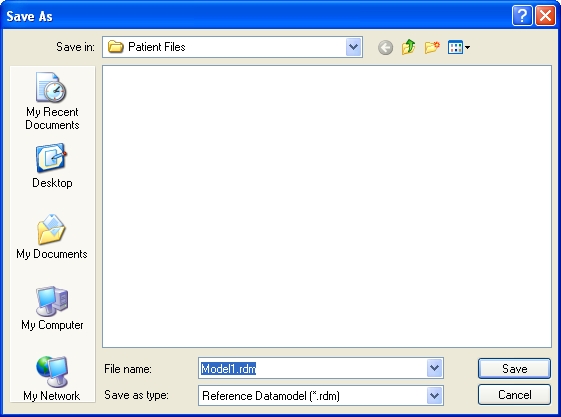
Navigate to the desired directory and name the file appropriately. Reference data files have the extension ".rdm". Click on the "Save" or "Speichern" button to save the file. If you select "Cancel" or "Abbrechen", the file is not saved and no reference data is exported.