Save as Image



|
Save as Image |



|
Select "Save as Image" from the context menu of a diagram or for the 3D-view from the main menu under "Patient->3D-Model->Save as Image", to export the current view as an image.
.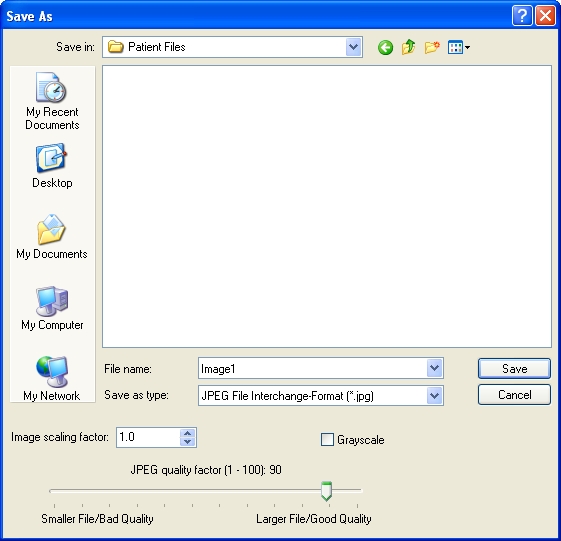
Navigate to the directory where you want to save the image file. Afterwards choose the image file format from the drop down list. SEE++ can save images in the Windows®-BMP (Bitmap) format or in the JPG (JPEG) format. If JPG is set as the target format, additionally the quality regarding the compression of the image can be selected (slider) and if the image should be converted into grayscale (without color). The usage of greyscale sometimes provides a better quality, if you want to print the saved image on a black/white printer.
For both image formats there exists the possibility to define an "Image scaling factor". This is equivalent to scaling up (value > 1) or scaling down (value < 1) the saved image, based on the current size displayed in the program.