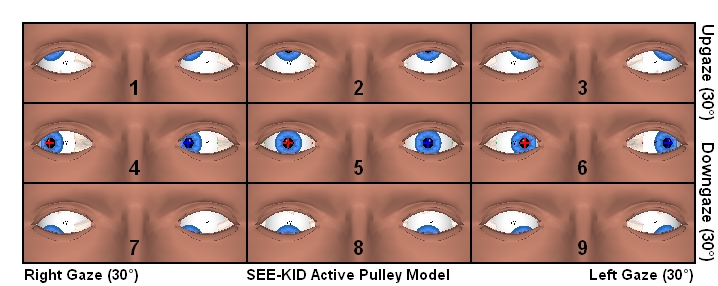Save Gaze Pattern as Image



Save Gaze Pattern as Image |



|
You can save the nine main gaze directions (default gaze pattern) shown in the 3D-view as a combined image. To do so, select the menu item "Patient->3D-Model->Save Gaze Pattern as Image" in the main menu and the following dialog is opened, where you can choose the different settings.
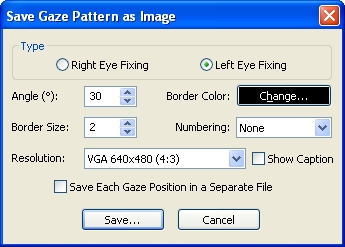
With the "Type" box you can switch between left eye fixing and right eye fixing. By default the current fixation of the 3D-view is selected. The maximum gaze angle for the nine main gaze directions can be set in the "Angle" field.
A border can be drawn around the specific images of the 3D-view in the particular gaze positions. Its size can be set in pixel via the "Border Size" option. Furthermore, the color of the border can be adjusted with a click on the "Change..." button. If you want to switch of the border, you can set the border size to 0. If the specific gaze positions are saved to separate files, no border is drawn in and the options "Border Size" and "Border Color" are not used.
|
Via the "Numbering" option you can choose if you want to include a number or a character in every image. The numbering is thereby displayed in the lower middle region of each gaze position. You can choose of plenty of different numbering types. If you do not want a numbering, select "None".
If you select the "Show Caption" option you can specify, if the image should contain a textual description of the particular gaze directions as well as the currently selected model. |
With the drop down box "Resolution" you can select the size of the combined image in pixel. This list contains the "name" of the resolution (e.g. "VGA"), the horizontal and vertical size of the resolution in pixel (e.g. 640x480) as well as the aspect ratio (width-to-height ratio, e.g. 4:3). Via the "Current Size" resolution you can achieve that the current size of the 3D-view is used for the size of each single gaze position. If the option "Save Each Gaze Pattern in a Separate File" is activated, the 3D-view of each gaze position is saved to a separate file and not as a combined image.
The dialog to save images is displayed after you have clicked on the "Save..." button. Now proceed as it is described in "Save as Image". If the option "Save Each Gaze Pattern in a Separate File" is activated, the image number (from 1 to 9) as well as the particular gaze position of the fixing eye (e.g. +30 +30 for 30° adduction and 30° elevation) are appended automatically to the denoted filename.