New Pathology



New Pathology |



|
With the help of this function you can generate a new pathology for the current patient. First choose the type of pathology you want to create as well as the affected eye. Then enter the measured horizontal and vertical squint angle in primary position. If you want to generate a pathology affecting both eyes, you have to additionally specify to which eye the algebraic sign of the squint angle refers to. The squint angle can either be entered in degrees or in prism diopters.
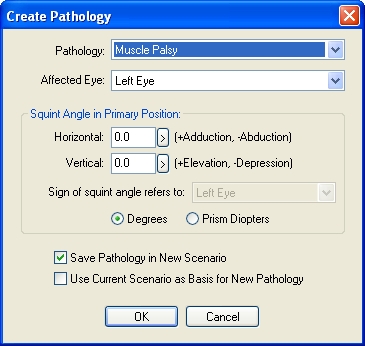
Via the option "Save Pathology in New Scenario" you can specify that newly created pathologies are automatically stored in a new scenario. The name of the scenario is automatically chosen based on the selected pathology. The second option "Use Current Scenario as Basis for New Pathology" provides the possibility to generate the pathology on basis of the current medical data contained in the currently chosen scenario. If this option is not selected, the pathology is generated on basis of the default data of an healthy human eye contained in the scenario "Pathological Model".
The generation of a pathology can take several time, depending on the computing power of the computer where the program is running. If it is not possible to generate the pathology with the chosen parameters, SEE++ displays an adequate error message. To get information about the parameters changed by SEE++ to generate the desired pathology, you can have a look at the activity log.
During the generation of a pathology, a dialog with the current calculation process and a "Cancel" button are displayed. By clicking on this button, you can abort the creation of the pathology anytime you like.