Save Patient



|
Save Patient |



|
This menu item is used to save the current patient data as a file on your data storage volume. Navigate to the directory you want to save the patient data to and specify an adequate name for the file. Keep in mind not to specify a name already used in the chosen directory to avoid the overwriting of a file.
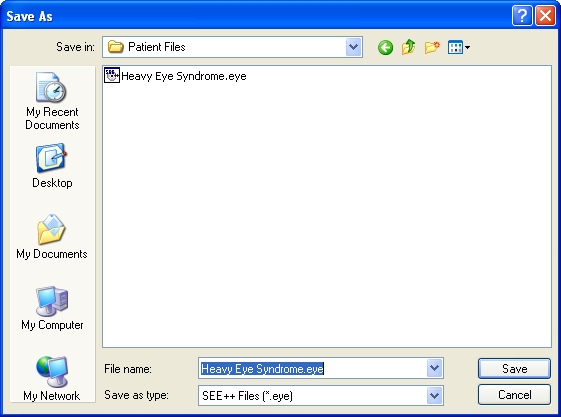
Confirm the dialog with the "Save" or "Speichern" button to save the current data as a patient file. If you hit the "Cancel" or "Abbrechen" button, the current patient is not saved and the data used before calling this function is retained unchanged.