Import Orbit-Files



|
Import Orbit-Files |



|
With this function you can import a complete patient file from the Orbit™ program into a scenario of SEE++. After selecting the menu item "Import Orbit™ File into Scenario" a warning is displayed, that the import overwrites all data of the selected scenario. If you accept the warning by clicking on "Yes" or "Ja", the following dialog is displayed:
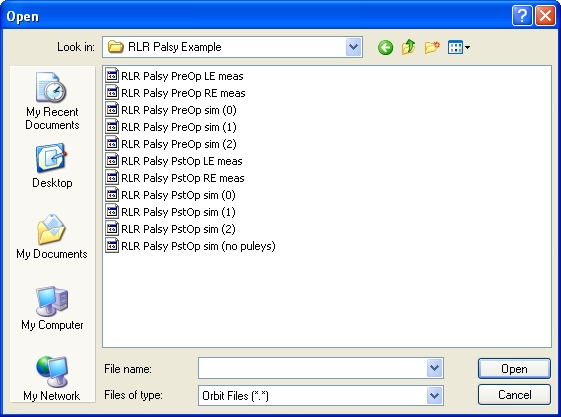
Navigate to the directory, where the file to import is located, select the appropriate file and click on the "Open" or "Öffnen" button. If you have chosen a valid file, you are asked, if you want to import the patient data too. By selecting "Yes" or "Ja" the existing patient data in SEE++ is overwritten.
Afterwards, SEE++ tries to import the appropriate data for all three eyes (left eye, right eye, reference eye) and then displays for which eyes it was able to import the data. This completes the import process.