


|
|



|
You can print a diagram via its context menu and the 3D-view via the main menu under "Patient->3D-Model->Print". After selecting the specific print function, the Windows® default dialog for printing is opened.
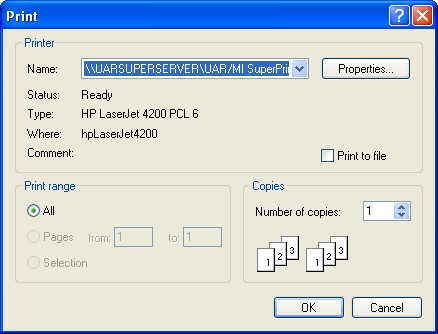
Select the printer you want to use and the number of copies in this dialog. Confirm the dialog with "OK" to start the printing. If you want to select a different default printer, you have to access the printer options dialog.