Diagrams



|
Diagrams |



|
The eight diagrams in SEE++ have certain similarities. One similarity is that per diagram-window only one diagram can be displayed at a time. Furthermore, you can display the following menu by right-clicking into one of the diagram-windows:
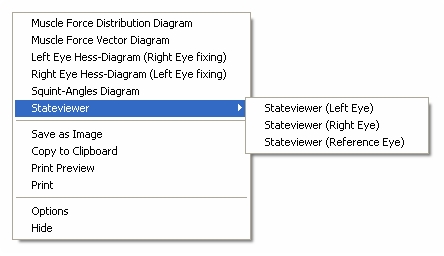
The first six menu items are used to display the appropriate diagram in the selected diagram-window. If the diagram is already displayed in the selected diagram-window, it cannot be selected. If the selected diagram is already displayed in another diagram-window, it is hidden in the diagram-window where it was displayed before and is displayed in the new window.
Diagrams can be copied to the clipboard or saved as an image (bitmaps or JPEGs). For this purpose read the information on how to save diagrams as an image. Furthermore, diagrams can be displayed in the print preview and can be printed. You can find further information in the chapters about the print preview and about printing. Via the menu item "Options" you can edit the diagram settings. The menu item "Hide" is used to hide the whole diagram-window including the displayed diagram.