Printer



|
Printer |



|
With the "Printer" dialog you can specify the settings for the default printer used in SEE++. You can access this dialog via the Treeview under "Options->Printer" or via the main menu under "Patient->Printer Setup".
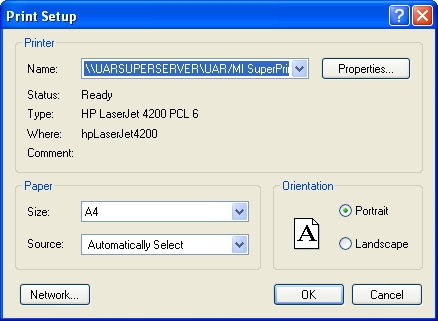
You can select the desired printer with the "Name" drop down box. Additionally, you can choose the paper size and the orientation. This dialog is a standard Windows® dialog and the displayed properties depend on the printer you use with your computer.