Diagrams



|
Diagrams |



|
The options for diagrams refer to the visualization of the different views available in SEE++. In this dialog there exists a tab sheet for each type of diagram (except for the Stateviewer), which can be used to configure the different settings. To access this dialog select the entry "Options->Diagrams" via the Treeview or via the main menu.
|
With the option "Mirror X-Axis" you can mirror the horizontal axis (x-axis) for all diagrams. Furthermore, with the option "Show Current Gaze Position" you can show or hide the current gaze position, displayed in the form of a cross or a line, in all diagrams. |
Options for the Muscle Force Distribution
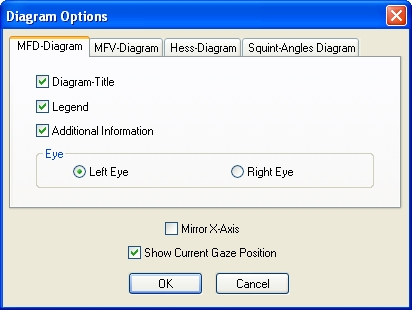
The tab sheet MFD-Diagram (Muscle Force Distribution Diagram) offers the possibility to switch between the left and the right eye ("Eye" box). Furthermore, you can show or hide the diagram-title, the legend and the additional information. The additional information refers to the specification of the used model, the current gaze position (elevation/depression) and the currently viewed muscles in the diagram.
Options for the Muscle Force Vector
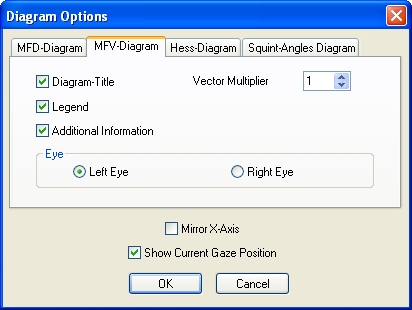
The tab sheet MFV-Diagram (Muscle Force Vector Diagram) also offers the possibility to switch between the left and the right eye ("Eye" box) and features the same options as the muscle force distribution diagram. Additionally, the "Vector Multiplier" setting offers the possibility to lengthen the vectors drawn in the diagram to achieve a better view.
Options for the Hess-Diagram
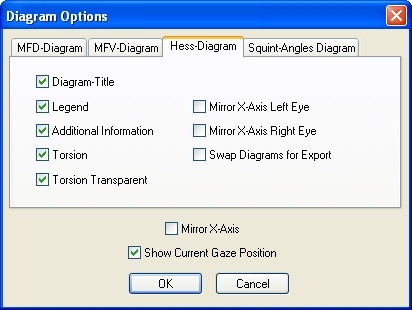
You can switch the diagram-title, the legend, the additional information and the torsion display in a Hess-diagram on or off. For the torsion you can additionally set if the background of a specific torsion value is drawn transparent or white. By default the background of a specific torsion value is drawn transparent. This can result in a poor readability of the torsion values, if there is a great number of points in the Hess-diagram or if the points are located very closely to each other. In this case simply disable the "Torsion Transparent" option. The torsion values are then drawn with a white background for a better readability in the diagram.
Additionally, the x-axis can be mirrored separately for right eye fixing and left eye fixing (diagram is switched horizontally). To swap the default arrangement of the two Hess-diagrams (left eye (right eye fixing) on the left hand side and right eye (left eye fixing) on the right hand side) for the exporting as an image, the printing or the copying to the clipboard via the main menu under "Patient->Both Hess-Diagrams", select the "Swap Diagrams for Export" option.
Options for the Squint-Angles Diagram
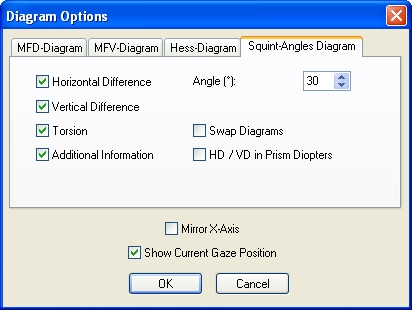
In the squint-angles diagram you can show or hide the horizontal difference (HD), the vertical difference (VD) and the torsion as well as the additional information. Furthermore, you can modify the angle for the gaze positions and you can swap the two diagrams for right eye fixing and left eye fixing. Finally, you can configure, if the horizontal and vertical differences (HD / VD) are displayed in degrees (default setting) or in prism diopters.