Overview



|
Overview |



|
After starting SEE++ the following view of the main window is displayed:
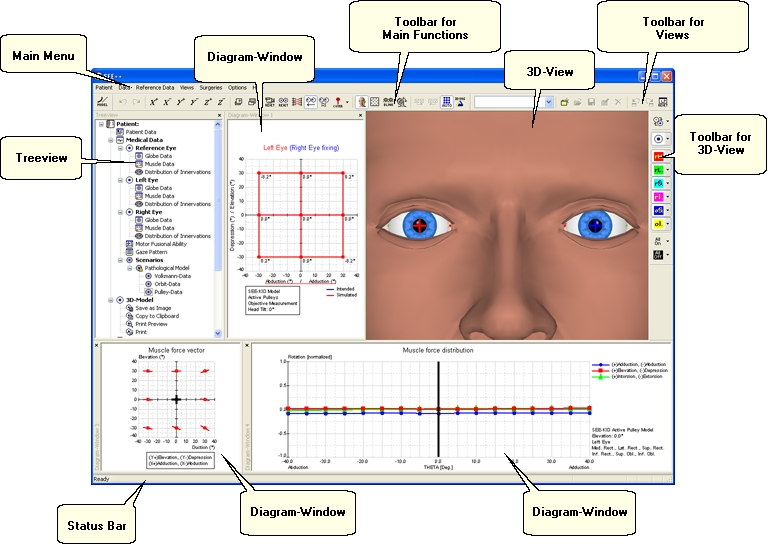
When the program is launched for the first time this default view is shown. All program functions are available in a structured form via the main menu. Simultaneously the Treeview provides the same functions in a clearly arranged way through direct selection. The SEE++ system offers four different diagram-windows, which can display each diagram of choice. The individual diagram-windows can be shown and hidden via the "Views" menu. The 3D-view is an inherent part of the system, that displays the current simulation on a "virtual patient". To configure the 3D-view, which means showing or hiding muscles, globe, points of reference, etc., use the "3D-View Toolbar". The "Main Functions Toolbar" permits direct and fast access to the most important areas of the main menu as well as the Treeview and allows to switch the current model. The "Views Toolbar" offers the possibility to manage different views. The status bar shows additional information depending on the current cursor position. If no additional information is available, the status bar displays solely "Ready".
|
If due to the global settings of your operating system the language of the program is preset to German, you can use the "General Options" dialog to change the language settings to English. Additionally, you can use this dialog to activate the OpenGL™ graphic acceleration, which enhances display quality and performance. |