New Patient/Patient Data



|
New Patient/Patient Data |



|
Each time you create a new patient, the patient data dialog is displayed. Otherwise you can open the dialog via the main menu under "Data->Patient Data" or via the Treeview under "Patient Data". Fill out the blank fields or complete the missing information.
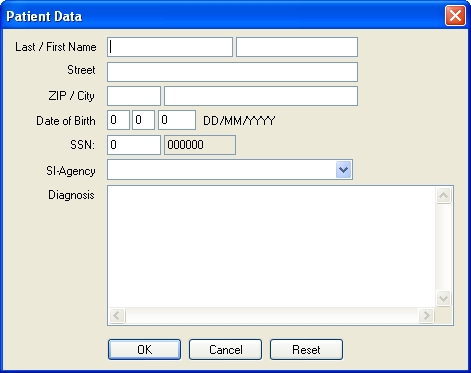
The diagnosis field allows the textual input of patient specific information to make it easier to find the simulation again later.
By hitting the "OK" button the input is confirmed and a new patient is created or already existing data is modified. If a new patient is created, all the model data is set to default values. The "Reset" button allows to cleanup all fields shown in this dialog. By hitting the "Cancel" button all data is discarded. No patient is created and changes are not saved.
|
Use the function "New Patient" only if you have already saved all current changes or if you want to discard the currently modified patient. |