Patient Management



|
Patient Management |



|
|
The patient management can be accessed via the "Patient" item of the main menu. In SEE++ a patient is saved as a dataset consisting of personal data (name, birthdate, diagnosis, ...) and medical data (globe data, muscle data, distribution of innervations, motor fusional ability and gaze pattern) structured in different scenarios. This dataset stores all necessary values for a complete simulation cycle in a single file on the data storage medium. The stored files have the file extension ".eye" and can be opened with SEE++ via the Windows®-System by double-clicking on them. To create a new patient within the system, select the menu item "Patient->New Patient...". |
To save the current data in a new file, select "Patient->Save Patient As...". If you want to save the data in the current file, select the menu item "Patient->Save Patient". The menu item "Patient->Open Patient..." loads a ".eye" or ".sye" file and adapts the whole program data to the last state stored in this file. If you create a new patient or load a patient file and you have not saved the current data, SEE++ displays a warning. By using the menu item "Patient->New Pathology..." you can generate a new pathology for the current patient.
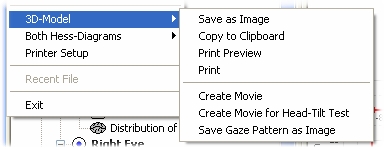
Furthermore, the menu item "Patient->3D-Model" provides a submenu with several functions to export the 3D-model. You can either save the current 3D-view as an image, copy it to the clipboard or print it. The print preview allows to check the image before printing. The special functions "Create Movie" and "Create Movie for Head-Tilt Test" offer the possibility to generate movie files. This allows you for example to save pathological situations as a movie for presentation reasons to get a better visualization of the desired situation. The option "Create Movie" is only available if a valid simulation is provided, which means, that at least one Hess-diagram (left or right eye fixing) has to be completely calculated and displayed. The function "Save Gaze Pattern as Image" allows you to create a file that contains a view of the 3D-model from all 9 gaze positions of the default gaze pattern.
Additionally to the possibilities to export the 3D-model, the submenu "Patient->Both Hess-Diagrams" provides several functions to export both Hess-diagrams (left and right eye fixing) together. However, these functions are only available, if both Hess-diagrams are displayed in the program. You can save the Hess-diagrams as an image, copy them to the clipboard or print them as well as check the image via the print preview before printing it. To swap the default arrangement of both Hess-diagrams (left eye (right eye fixing) on the left hand side and right eye (left eye fixing) on the right hand side), select the option "Swap Diagrams for Export" in the diagram options.
If more then one printer is installed on your system, you can configure the printer you want to use via printer setup. Below the menu item "Printer Setup" you can find a list including the last opened files (up to four files are shown) or the text "Recent File", if no file has been loaded yet. If you select one of these files, the program tries to load it. The file's entry is automatically removed from the menu in the case that the file does not exist on the data storage volume any more. The last menu item quits SEE++. If the current data was not saved in a file before, SEE++ displays a warning.