Open Patient



|
Open Patient |



|
With the function "Open Patient" an already saved patient is loaded into the program. Navigate to the directory you saved your patient's data to and click on the desired patient file (.eye- or .sye-file).
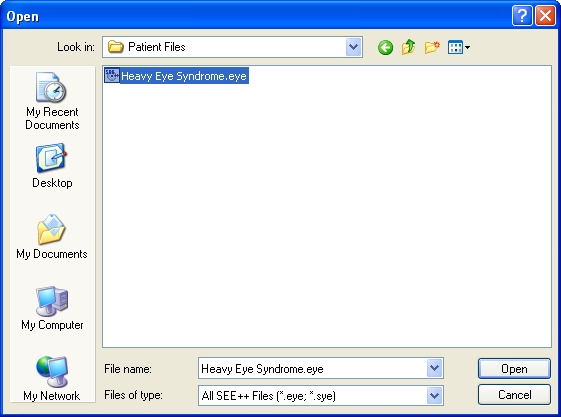
Confirm the dialog with the "Open" or "Öffnen" button to load the file into the program. If you hit the "Cancel" or "Abbrechen" button, no patient is loaded and the data used before you called the "Open Patient" function is retained unchanged.
|
When loading a patient, the patient who was active before is discarded. Ensure that you have saved the previously used active patient before you load a new patient file. |