Squint-Angles Diagram



|
Squint-Angles Diagram |



|
In principle the squint-angles diagram is simply a different display format for the Hess-diagram. However, in the squint-angles diagram the left eye with right eye fixing and the right eye with left eye fixing are displayed at the same time. Depending on the size of the diagram-window, both fixations are positioned side by side or one below the other. More detailed information concerning the squint-angles diagram can be found in the chapter simulation. The following picture displays a squint-angles diagram with both fixations positioned side by side:
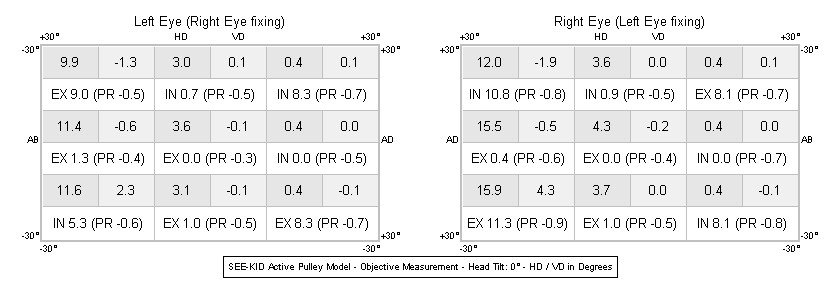
The deviations in the squint-angles diagram can be displayed either in degrees or in prism diopters. The selected unit for the deviations, the active model, the current type of torsion measurement (objective or subjective) as well as the current head-tilt are displayed in the lower region of the diagram (additional information box). If you double-click on a gaze direction (HD, VD or torsion of a gaze direction) in one of the two fixations, the fixation position as well as the fixing eye are modified according to the selected gaze direction.
|
The displayed torsions depend on the currently set type of torsion measurement. By default the torsion values in the Hess- and Squint-Angles diagrams are always displayed as objectively measured values. However, you can switch to subjective torsion values (cyclo-deviation) via the main menu under "Options->Subjective Torsion Measurement" anytime. Further information concerning the different kinds of torsions can be found in the chapter simulation. |