Hess-Diagram



|
Hess-Diagram |



|
There exist two Hess-diagrams in the SEE++ program: one for the left eye with the right eye fixing and one for the right eye with the left eye fixing. Details concerning the functionality of the Hess-Test can be found in the chapter Hess-Lancester-Test. The following picture displays a short overview of the specific parts of a Hess-diagram:
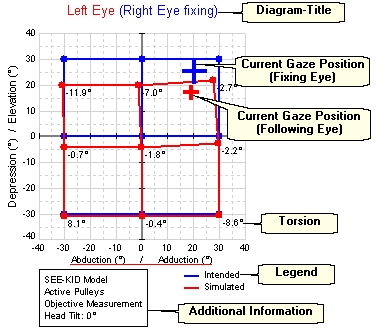
Within the diagram the current gaze direction (adduction/abduction and elevation/depression) for the fixing eye (if the right eye is fixing the right eye and if the left eye is fixing the left eye) is displayed in the form of a blue cross. This cross is only visible if the appropriate eye is the current active eye in the 3D-view. If the option "Following Eye" is activated, the gaze direction of the following eye is also displayed in the form of a red cross. When you left-click on the blue cross with the mouse and then move the mouse across the diagram while still pressing the mouse button, the gaze direction can be modified. If you navigate the mouse above a blue, red or green point in the diagram, the coordinates of this point are displayed in a small window as well as in the status bar. By double-clicking on a blue fixation point in the Hess-diagram you can change the fixation position as well as the fixing eye according to the selected point.
|
The displayed torsions depend on the currently set type of torsion measurement. By default the torsion values in the Hess- and Squint-Angles diagrams are always displayed as objectively measured values. However, you can switch to subjective torsion values (cyclo-deviation) via the main menu under "Options->Subjective Torsion Measurement" anytime. Further information concerning the different kinds of torsions can be found in the chapter simulation. |