Globe Data



|
Globe Data |



|
The globe data dialog exists for each eye simulated by SEE++. In this explanation the left eye is used as an example. All specifications can be applied analogously for the right eye and the reference eye.
You can access the globe data dialog via the main menu under "Data->Left Eye->Globe Data" or via the Treeview under "Medical Data->Left Eye->Globe Data".
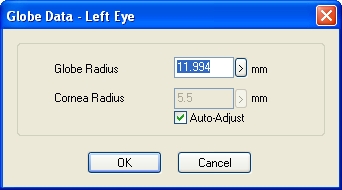
This dialog allows you to change the "Globe Radius" and the "Cornea Radius". The default values depend on the selected geometric model. The globe radius has significant influence on the simulation results, because a larger or smaller radius results in a different muscle force direction on the globe. If this value is changed, additionally all insertion points and pulleys (functional origins) of all muscles of the corresponding eye are adapted. Modifications of the cornea radius only affect the visualization as well as the area where the muscle insertions are allowed. The simulation result is not affected. If the option "Auto-Adjust" is activated, the cornea radius is automatically adjusted to the size of the entered globe radius.
|
Due to the restriction, that muscle insertions in the "virtual surgery" are not allowed to be transposed into the pupil, a change of the globe or cornea radius possibly cannot be accomplished as desired.
|